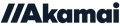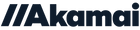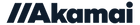How do I update my credit card information?
You can edit your credit card information while logged into your online account.
Here are the steps:
Once the new card is added, you must make sure that it is connected to your active subscriptions.
- Navigate to "Shipping Addresses" by clicking on the menu at the top.
- Click the down arrow to the right of "Associated Payment Method". You should see the new card entered. Select the new card.
- Click "Change Payment Method" at the bottom of the screen.
- Click "Save".
We are here to help manage your subscription.
Want to adjust quantities? Add or delete an item? Change a ship date or billing information? Whatever the need, for the fastest service, email support@akamaibasics.com or initiate a chat. You can also call (303) 542-7218 9-5 Mountain Time, M-F. To self-serve, click the "Manage Subscription" button in your account dashboard. You can log in here.